Steinberg Cubase Pro 14 v14.0.32 for WiN
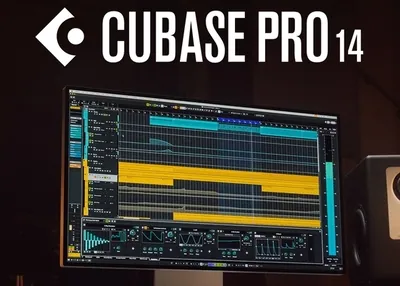
Do you want to start making your own music, take your production to a professional level, or streamline your workflow on a tight deadline? Whatever you need, Cubase will help you unleash your full creative potential. From Hollywood blockbuster composers and Billboard Hot 100 producers to passionate newcomers, the music production world trusts the comprehensive feature set, easy-to-use tools, and unrivaled sound of our award-winning music production software.
您想开始制作自己的音乐,将您的制作提升到专业水平,还是在紧迫的期限内简化您的工作流程?无论您需要什么,Cubase 都将帮助您释放您的全部创造潜力。从好莱坞大片作曲家和 Billboard Hot 100 制作人到充满激情的新人,音乐制作界都信任我们屡获殊荣的音乐制作软件的全面功能集、易于使用的工具和无与伦比的声音。
Cubase 14 unlocks new creative possibilities with groundbreaking features, streamlined workflows, and intuitive design to elevate your music production experience.
Cubase 14 通过开创性的功能、简化的工作流程和直观的设计解锁新的创作可能性,以提升您的音乐制作体验。
Make your move 行动起来
Experiment with the powerful, yet super-intuitive Modulators. Adding movement to your music has never been this exciting.
尝试功能强大但超级直观的 Modulator。为您的音乐添加动感从未如此令人兴奋。
Blazing grooves 炽热的凹槽
Program thrilling beats with just a few clicks, randomize your grooves, and explore new rhythmic worlds with the deeply-integrated Pattern Editor.
只需单击几下即可对激动人心的节拍进行编程,随机化您的律动,并使用深度集成的 Pattern Editor 探索新的节奏世界。
Beats ex machina
Harness the powerful synthesis of the new Drum Machine to design your own drum sounds, or import your own samples directly from the MediaBay. The Drum Machine forms the core of the Drum Track, which significantly streamlines your beat-making workflow.
利用新 Drum Machine 的强大合成功能来设计您自己的鼓声,或直接从 MediaBay 导入您自己的样本。Drum Machine 构成了 Drum Track 的核心,它大大简化了你的节拍制作工作流程。
Interstellar soundscapes 星际音景
Create ethereal ambiences and dreamlike, reverberant spaces with the new Shimmer effect.
使用新的 Shimmer 效果创建空灵的氛围和梦幻般的混响空间。
Sonic playground 索尼克游乐场
Super creative, incredibly easy-to-use and stunningly versatile: StudioDelay offers everything from lush echoes to experimental soundscapes.
极具创意、非常易于使用且用途广泛:StudioDelay 提供从郁郁葱葱的回声到实验性音景的一切。
A new scoring era 新的评分时代
Discover the completely revamped Score Editor, based on state-of-the-art Dorico technology, and produce performance materials like never before.
探索基于最先进的 Dorico 技术的全新改进的乐谱编辑器,并以前所未有的方式制作表演材料。
Gain staging excellence 获得卓越的舞台
Optimize your audio with powerful event volume curve editing and streamlined workflows to get the most out of your recordings.
通过强大的事件音量曲线编辑和简化的工作流程来优化您的音频,以充分利用您的录音。
Advanced mixing 高级混合
Open the full MixConsole in the Lower Zone in one view and rearrange channels via drag and drop.
在一个视图中打开下部区域中的完整 MixConsole,并通过拖放重新排列通道。
Installation 安装
Before you begin, it’s recommended to delete any previous versions of the software. This is a recommendation from R2R, so the final decision is yours.
在开始之前,建议删除该软件的任何先前版本。这是 R2R 的建议,因此最终决定权在您手中。
Note: If you already have the R2RCA.cer certificate and Silk Emulator v1.4.0 installed, you can skip directly to “Step 2: Install Cubase 14.”
注意:如果您已经安装了 R2RCA.cer 证书和 Silk Emulator v1.4.0,则可以直接跳至“第 2 步:安装 Cubase 14”。
-
Install the R2RCA.cer Certificate:
安装 R2RCA.cer 证书:- Press
Win + Rto open the Run dialog.
按Win + R打开“运行”对话框。 - Type
certmgr.mscand press Enter.
键入certmgr.msc并按 Enter。 - Navigate to Trusted Root Certification Authorities > Certificates.
导航到受信任的根证书颁发机构 > 证书。 - Right-click on “Certificates,” then select All Tasks > Import.
右键单击“证书”,然后选择“所有任务 > 导入”。 - Browse to and select the R2RCA.cer file.
浏览并选择 R2RCA.cer 文件。 - You can verify the certificate installation by running the R2RCERTEST.exe file.
您可以通过运行 R2RCERTEST.exe 文件来验证证书安装。
- Press
-
Install Silk Emulator: 安装 Silk Emulator:
- Run Setup Steinberg Silk Emulator v1.4.0.exe to install it.
运行 Setup Steinberg Silk Emulator v1.4.0.exe 进行安装。
- Run Setup Steinberg Silk Emulator v1.4.0.exe to install it.
-
Reboot Your System: 重新启动系统:
- Restart your operating system after installing the certificate and Silk Emulator.
安装证书和 Silk Emulator 后重新启动作系统。
- Restart your operating system after installing the certificate and Silk Emulator.
Step 2: Install Cubase 14
第 2 步:安装 Cubase 14
- Install Cubase 14: 安装 Cubase 14:
- Run Cubase14.msi to begin the installation.
运行 Cubase14.msi 开始安装。
- Run Cubase14.msi to begin the installation.
Step 3: Place Content Folder
第 3 步:放置内容文件夹
- Move the Content Folder: 移动 Content 文件夹:
- Place the Content folder into the following directory:
%PROGRAMDATA%\Steinberg\
将 Content 文件夹放入以下目录中:%PROGRAMDATA%\Steinberg\
- Place the Content folder into the following directory:
Important Recommendation:
重要建议:
- Before starting the installation, it’s highly recommended to read the R2R.txt file for additional information or instructions.
在开始安装之前,强烈建议阅读 R2R.txt 文件以获取更多信息或说明。

- Download Steinberg Cubase Pro 14 v14.0.32 (x64) [06.2025, Multi + RUS] (R2R)
下载 Steinberg Cubase Pro 14 v14.0.32 (x64) [06.2025,多 + RUS] (R2R) - Original Publisher: Steinberg
原始出版商: Steinberg - Version: v14.0.32 版本: v14.0.32
- Category: DAW 类别: DAW
- Requires: Windows 10/11 22H2 (or higher)
要求: Windows 10/11 22H2(或更高版本) - License type: Full 许可证类型:Full
- Download Size: 1.84 GB 下载大小: 1.84 GB

发表评论